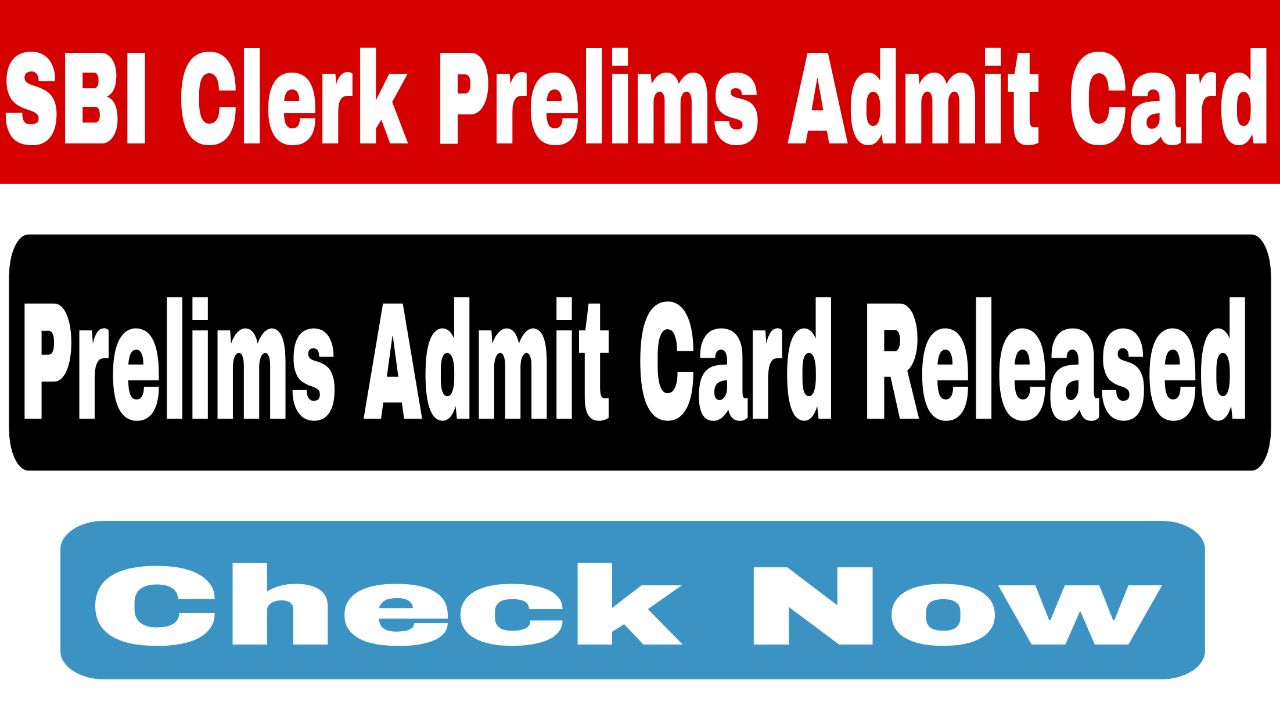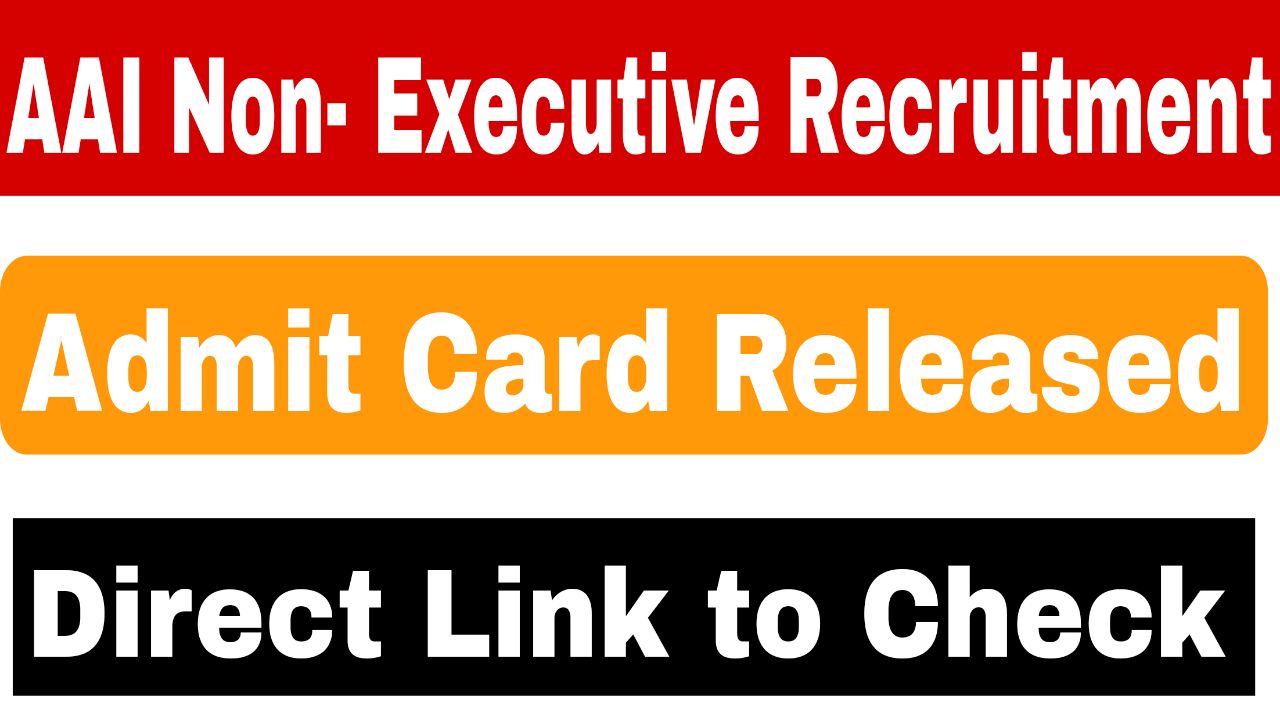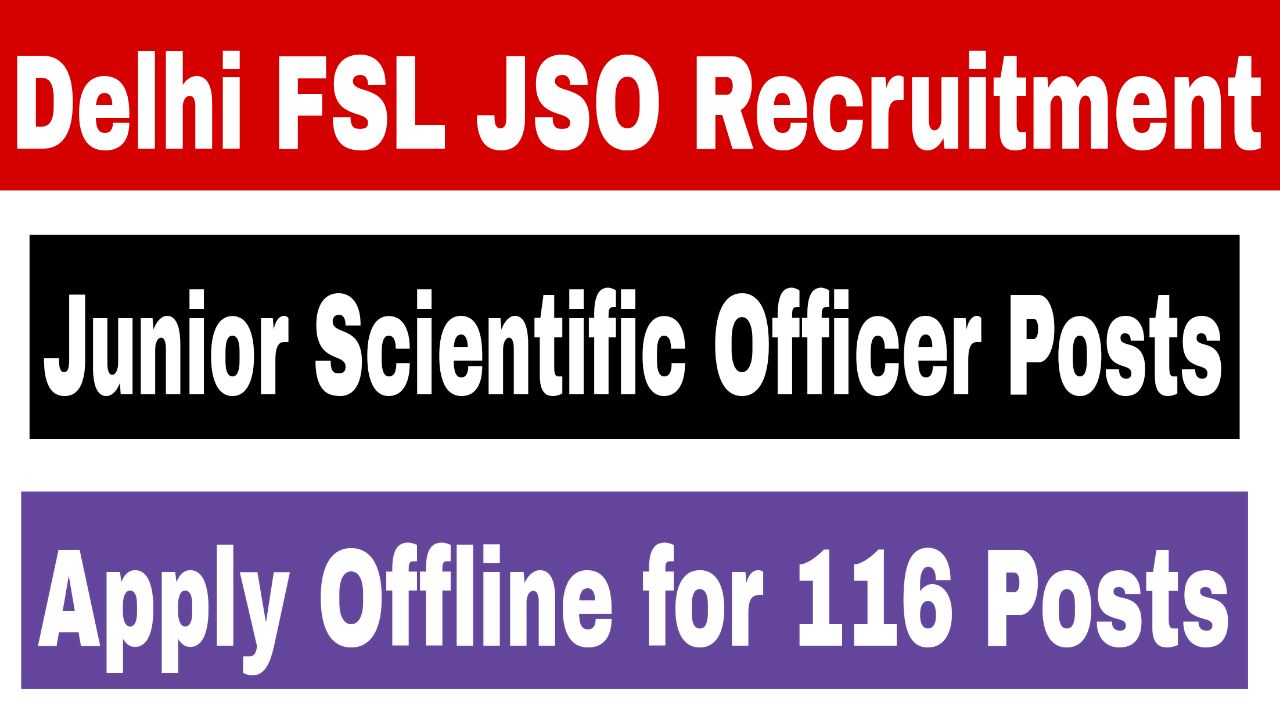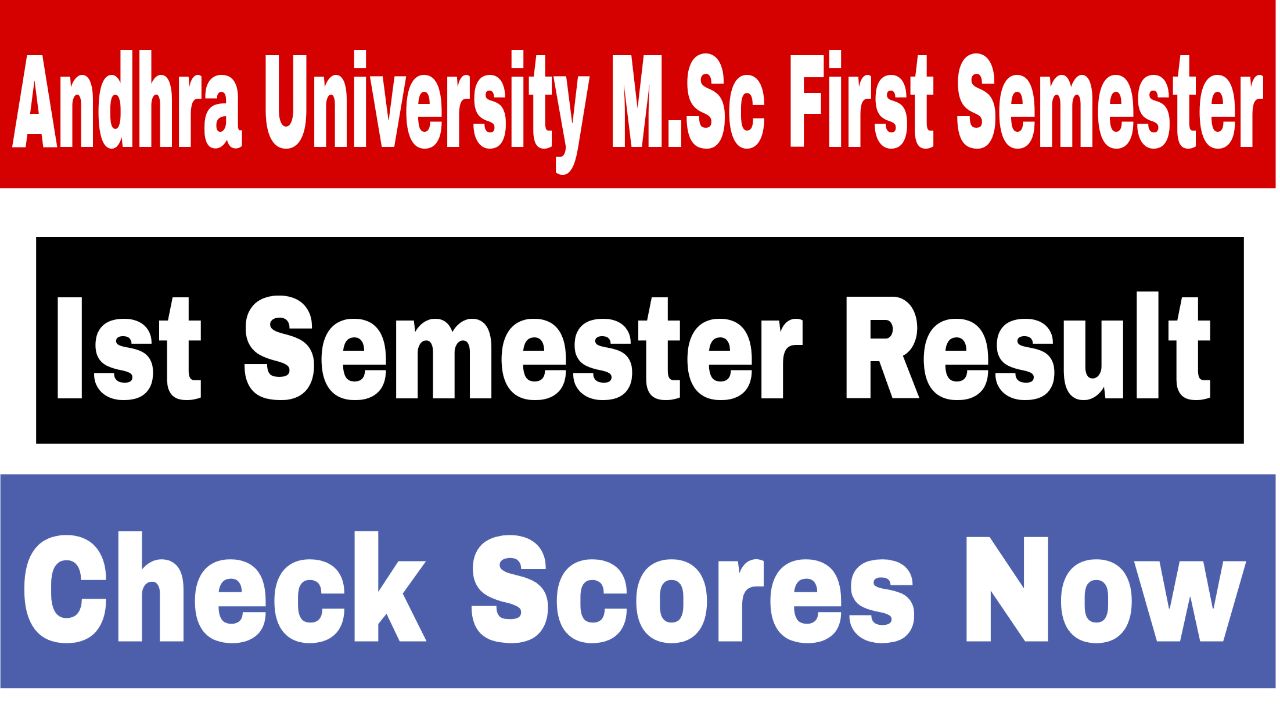The State Bank of India (SBI) has officially announced the release of the SBI Clerk (Junior Associate) Preliminary Examination 2025 admit card for candidates applying under the Ladakh Union Territory (UT) recruitment drive. Aspirants who successfully registered for this coveted government job opportunity can now download their hall tickets from the official SBI website. This article provides a detailed guide on accessing the admit card, key exam details, and essential preparation tips to ensure candidates are fully prepared for the upcoming exam.
Steps to Download the SBI Clerk Admit Card 2025
Follow these simple steps to download your hall ticket:
- Visit the official SBI Careers portal: https://www.sbi.co.in/careers.
- Navigate to the “Latest Announcements” section.
- Click on the link titled “Download SBI Clerk Preliminary Exam 2025 Admit Card for Ladakh UT.”
- Enter your registration ID, date of birth, and password.
- Verify the details and download the admit card.
- Print a copy and keep it safe for exam day.
SBI Clerk Prelims 2025
The SBI Clerk Preliminary Exam is the first stage of the selection process for the Junior Associate (Customer Support & Sales) role. Here’s a quick overview:
- Exam Pattern:
- English Language: 30 marks (20 minutes)
- Numerical Ability: 35 marks (20 minutes)
- Reasoning Ability: 35 marks (20 minutes)
- Total: 100 marks (60 minutes)
- Negative Marking: 0.25 marks are deducted per wrong answer.
- Language: Bilingual (except English section).
Key Instructions for Exam Day
- You must carry a printed copy of the admit card and a valid photo ID (Aadhaar, PAN, Passport, etc.).
- Arrive at the exam center 1 hour before the reporting time to complete security checks.
- Avoid carrying prohibited items like electronic devices, calculators, or study materials.
Direct Link To Download Admit Card
FAQs About SBI Clerk Admit Card 2025
Q1: What if I forget my registration ID?
A: Retrieve it via the “Forgot Registration ID” link on the login page.
Q2: Can I edit details on the admit card after downloading?
A: No. Contact SBI support immediately for corrections.
Q3: Is the exam date final?
A: The date is tentative. Monitor SBI’s website for updates.